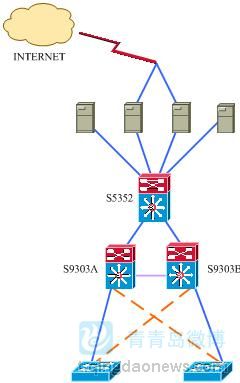 两台9303之间起VRRP,接入层全为5352,上面起MSTP,全网路由使用OSPF。 每台5352划为一个单独的VLAN。网络通过服务器组里的两台网关服务器提供网络接入功能。 下面发配置,大家看下这个做法什么地方有需要改进的地方。一起交流一下。 9303A <Quidway>dis cu # sysname Quidway # vlan batch 100 to 101 114 to 121 # stp instance 1 root primary stp enable # poe-power backup-mode 1 # dba-profile default0 type3 assure 40000 max 80000 # line-profile default0 # service-profile default0 # diffserv domain default # stp region-configuration region-name ZYDF instance 1 vlan 101 114 to 117 instance 2 vlan 118 to 121 active region-configuration # aaa authentication-scheme default authorization-scheme default accounting-scheme default domain default domain default_admin # drop-profile default # interface Vlanif100 ip address 192.168.100.78 255.255.255.0 # interface Vlanif101 ip address 192.168.3.100 255.255.255.0 vrrp vrid 1 virtual-ip 192.168.3.254 vrrp vrid 1 priority 150 vrrp vrid 11 virtual-ip 192.168.3.253 # interface Vlanif114 ip address 192.168.4.100 255.255.255.0 vrrp vrid 2 virtual-ip 192.168.4.254 vrrp vrid 2 priority 150 vrrp vrid 12 virtual-ip 192.168.4.253 # interface Vlanif115 ip address 192.168.5.100 255.255.255.0 vrrp vrid 3 virtual-ip 192.168.5.254 vrrp vrid 3 priority 150 vrrp vrid 13 virtual-ip 192.168.5.253 # interface Vlanif116 ip address 192.168.6.100 255.255.255.0 vrrp vrid 4 virtual-ip 192.168.6.254 vrrp vrid 4 priority 150 vrrp vrid 14 virtual-ip 192.168.6.253 # interface Vlanif117 ip address 192.168.7.100 255.255.255.0 vrrp vrid 5 virtual-ip 192.168.7.254 vrrp vrid 5 priority 150 vrrp vrid 15 virtual-ip 192.168.7.253 # interface Vlanif118 ip address 192.168.8.100 255.255.255.0 vrrp vrid 6 virtual-ip 192.168.8.254 vrrp vrid 6 priority 150 vrrp vrid 16 virtual-ip 192.168.8.253 # interface Vlanif119 ip address 192.168.9.100 255.255.255.0 vrrp vrid 7 virtual-ip 192.168.9.254 vrrp vrid 7 priority 150 vrrp vrid 17 virtual-ip 192.168.9.253 # interface Vlanif120 ip address 192.168.10.100 255.255.255.0 vrrp vrid 8 virtual-ip 192.168.10.254 vrrp vrid 8 priority 150 vrrp vrid 18 virtual-ip 192.168.10.253 # interface Vlanif121 ip address 192.168.11.100 255.255.255.0 vrrp vrid 9 virtual-ip 192.168.11.254 vrrp vrid 9 priority 150 vrrp vrid 19 virtual-ip 192.168.11.253 # interface Ethernet0/0/0 # interface GigabitEthernet1/0/0 port link-type trunk port trunk allow-pass vlan 2 to 4094 undo negotiation auto # interface GigabitEthernet1/0/1 port link-type trunk port trunk allow-pass vlan 2 to 4094 undo negotiation auto # interface GigabitEthernet1/0/2 port link-type trunk port trunk allow-pass vlan 2 to 4094 undo negotiation auto # interface GigabitEthernet1/0/3 port link-type trunk port trunk allow-pass vlan 2 to 4094 undo negotiation auto # interface GigabitEthernet1/0/4 port link-type trunk port trunk allow-pass vlan 2 to 4094 undo negotiation auto # interface GigabitEthernet1/0/5 port link-type trunk port trunk allow-pass vlan 2 to 4094 undo negotiation auto # interface GigabitEthernet1/0/6 port link-type trunk port trunk allow-pass vlan 2 to 4094 undo negotiation auto # interface GigabitEthernet1/0/7 port link-type trunk port trunk allow-pass vlan 2 to 4094 undo negotiation auto # interface GigabitEthernet1/0/8 port link-type trunk port trunk allow-pass vlan 2 to 4094 undo negotiation auto # interface GigabitEthernet1/0/9 port link-type trunk port trunk allow-pass vlan 2 to 4094 undo negotiation auto # interface GigabitEthernet1/0/10 port link-type trunk port trunk allow-pass vlan 2 to 4094 undo negotiation auto # interface GigabitEthernet1/0/11 port link-type trunk port trunk allow-pass vlan 2 to 4094 undo negotiation auto # interface GigabitEthernet1/0/12 port link-type trunk port trunk allow-pass vlan 2 to 4094 undo negotiation auto # interface GigabitEthernet1/0/13 port link-type trunk port trunk allow-pass vlan 2 to 4094 undo negotiation auto # interface GigabitEthernet1/0/14 port link-type trunk port trunk allow-pass vlan 2 to 4094 undo negotiation auto # interface GigabitEthernet1/0/15 port link-type trunk port trunk allow-pass vlan 2 to 4094 undo negotiation auto # interface GigabitEthernet1/0/16 port link-type trunk port trunk allow-pass vlan 2 to 4094 undo negotiation auto # interface GigabitEthernet1/0/17 port link-type trunk port trunk allow-pass vlan 2 to 4094 undo negotiation auto # interface GigabitEthernet1/0/18 port link-type access port default vlan 100 undo negotiation auto # interface GigabitEthernet1/0/19 port link-type trunk port trunk allow-pass vlan 2 to 4094 undo negotiation auto # interface GigabitEthernet1/0/20 port link-type trunk port trunk allow-pass vlan 2 to 4094 undo negotiation auto # interface GigabitEthernet1/0/21 port link-type trunk port trunk allow-pass vlan 2 to 4094 undo negotiation auto # interface GigabitEthernet1/0/22 port link-type trunk port trunk allow-pass vlan 2 to 4094 undo negotiation auto # interface GigabitEthernet1/0/23(9303之间的互联口) port link-type trunk port trunk allow-pass vlan 2 to 4094 undo negotiation auto # interface NULL0 # ospf 1 area 0.0.0.0 network 192.168.3.0 0.0.0.255 network 192.168.4.0 0.0.0.255 network 192.168.5.0 0.0.0.255 network 192.168.6.0 0.0.0.255 network 192.168.7.0 0.0.0.255 network 192.168.8.0 0.0.0.255 network 192.168.9.0 0.0.0.255 network 192.168.10.0 0.0.0.255 network 192.168.11.0 0.0.0.255 network 192.168.100.0 0.0.0.255 network 192.168.200.0 0.0.0.255 # ip route-static 0.0.0.0 0.0.0.0 192.168.100.254 # user-interface con 0 user-interface vty 0 4 user-interface vty 16 20 # return <Quidway> ----------------------------------------------------------------------------------- 9303B # sysname Quidway # vlan batch 101 114 to 121 200 # stp instance 2 root primary stp enable # poe-power backup-mode 1 # dba-profile default0 type3 assure 40000 max 80000 # line-profile default0 # service-profile default0 # diffserv domain default # stp region-configuration region-name ZYDF instance 1 vlan 101 114 to 117 instance 2 vlan 118 to 121 active region-configuration # aaa authentication-scheme default authorization-scheme default accounting-scheme default domain default domain default_admin # traffic behavior 1 statistic enable # drop-profile default # interface Vlanif101 ip address 192.168.3.101 255.255.255.0 vrrp vrid 1 virtual-ip 192.168.3.254 vrrp vrid 11 virtual-ip 192.168.3.253 vrrp vrid 11 priority 150 # interface Vlanif114 ip address 192.168.4.101 255.255.255.0 vrrp vrid 2 virtual-ip 192.168.4.254 vrrp vrid 12 virtual-ip 192.168.4.253 vrrp vrid 12 priority 150 # interface Vlanif115 ip address 192.168.5.101 255.255.255.0 vrrp vrid 3 virtual-ip 192.168.5.254 vrrp vrid 13 virtual-ip 192.168.5.253 vrrp vrid 13 priority 150 # interface Vlanif116 ip address 192.168.6.101 255.255.255.0 vrrp vrid 4 virtual-ip 192.168.6.254 vrrp vrid 14 virtual-ip 192.168.6.253 vrrp vrid 14 priority 150 # interface Vlanif117 ip address 192.168.7.101 255.255.255.0 vrrp vrid 5 virtual-ip 192.168.7.254 vrrp vrid 15 virtual-ip 192.168.7.253 vrrp vrid 15 priority 150 # interface Vlanif118 ip address 192.168.8.101 255.255.255.0 vrrp vrid 6 virtual-ip 192.168.8.254 vrrp vrid 16 virtual-ip 192.168.8.253 vrrp vrid 16 priority 150 # interface Vlanif119 ip address 192.168.9.101 255.255.255.0 vrrp vrid 7 virtual-ip 192.168.9.254 vrrp vrid 17 virtual-ip 192.168.9.253 vrrp vrid 17 priority 150 # interface Vlanif120 ip address 192.168.10.101 255.255.255.0 vrrp vrid 8 virtual-ip 192.168.10.254 vrrp vrid 18 virtual-ip 192.168.10.253 vrrp vrid 18 priority 150 # interface Vlanif121 ip address 192.168.11.101 255.255.255.0 vrrp vrid 9 virtual-ip 192.168.11.254 vrrp vrid 19 virtual-ip 192.168.11.253 vrrp vrid 19 priority 150 # interface Vlanif200 ip address 192.168.200.78 255.255.255.0 # interface Ethernet0/0/0 # interface GigabitEthernet1/0/0 port link-type trunk port trunk allow-pass vlan 2 to 4094 undo negotiation auto # interface GigabitEthernet1/0/1 port link-type trunk port trunk allow-pass vlan 2 to 4094 undo negotiation auto # interface GigabitEthernet1/0/2 port link-type trunk port trunk allow-pass vlan 2 to 4094 undo negotiation auto # interface GigabitEthernet1/0/3 port link-type trunk port trunk allow-pass vlan 2 to 4094 undo negotiation auto # interface GigabitEthernet1/0/4 port link-type trunk port trunk allow-pass vlan 2 to 4094 undo negotiation auto # interface GigabitEthernet1/0/5 port link-type trunk port trunk allow-pass vlan 2 to 4094 undo negotiation auto # interface GigabitEthernet1/0/6 port link-type trunk port trunk allow-pass vlan 2 to 4094 undo negotiation auto # interface GigabitEthernet1/0/7 port link-type trunk port trunk allow-pass vlan 2 to 4094 undo negotiation auto # interface GigabitEthernet1/0/8 port link-type trunk port trunk allow-pass vlan 2 to 4094 undo negotiation auto # interface GigabitEthernet1/0/9 port link-type trunk port trunk allow-pass vlan 2 to 4094 undo negotiation auto # interface GigabitEthernet1/0/10 port link-type trunk port trunk allow-pass vlan 2 to 4094 undo negotiation auto # interface GigabitEthernet1/0/11 port link-type trunk port trunk allow-pass vlan 2 to 4094 undo negotiation auto # interface GigabitEthernet1/0/12 port link-type trunk port trunk allow-pass vlan 2 to 4094 undo negotiation auto # interface GigabitEthernet1/0/13 port link-type trunk port trunk allow-pass vlan 2 to 4094 undo negotiation auto # interface GigabitEthernet1/0/14 port link-type trunk port trunk allow-pass vlan 2 to 4094 undo negotiation auto # interface GigabitEthernet1/0/15 port link-type trunk port trunk allow-pass vlan 2 to 4094 undo negotiation auto # interface GigabitEthernet1/0/16 port link-type trunk port trunk allow-pass vlan 2 to 4094 undo negotiation auto # interface GigabitEthernet1/0/17 port link-type trunk port trunk allow-pass vlan 2 to 4094 undo negotiation auto # interface GigabitEthernet1/0/18 port link-type trunk port trunk allow-pass vlan 2 to 4094 undo negotiation auto # interface GigabitEthernet1/0/19 port link-type trunk port trunk allow-pass vlan 2 to 4094 undo negotiation auto # interface GigabitEthernet1/0/20 port link-type trunk port trunk allow-pass vlan 2 to 4094 undo negotiation auto # interface GigabitEthernet1/0/21 port link-type trunk port trunk allow-pass vlan 2 to 4094 undo negotiation auto # interface GigabitEthernet1/0/22 port link-type trunk port trunk allow-pass vlan 2 to 4094 undo negotiation auto # interface GigabitEthernet1/0/23 port link-type trunk port trunk allow-pass vlan 2 to 4094 undo negotiation auto # interface NULL0 # ospf 1 area 0.0.0.0 network 192.168.3.0 0.0.0.255 network 192.168.4.0 0.0.0.255 network 192.168.5.0 0.0.0.255 network 192.168.6.0 0.0.0.255 network 192.168.7.0 0.0.0.255 network 192.168.8.0 0.0.0.255 network 192.168.9.0 0.0.0.255 network 192.168.10.0 0.0.0.255 network 192.168.11.0 0.0.0.255 network 192.168.200.0 0.0.0.255 network 192.168.100.0 0.0.0.255 # user-interface con 0 user-interface vty 0 4 user-interface vty 16 20 # return <Quidway> -------------------------------------------------------------------------------- 其中一台5352 <F1>dis cu # sysname F1 # vlan batch 1 101 # stp enable # cluster enable ntdp enable ntdp hop 16 ndp enable # voice-vlan mac-address 0001-e300-0000 mask ffff-ff00-0000 description Siemens p hone voice-vlan mac-address 0003-6b00-0000 mask ffff-ff00-0000 description Cisco pho ne voice-vlan mac-address 0004-0d00-0000 mask ffff-ff00-0000 description Avaya pho ne voice-vlan mac-address 0060-b900-0000 mask ffff-ff00-0000 description Philips/N EC phone voice-vlan mac-address 00d0-1e00-0000 mask ffff-ff00-0000 description Pingtel p hone voice-vlan mac-address 00e0-7500-0000 mask ffff-ff00-0000 description Polycom p hone voice-vlan mac-address 00e0-bb00-0000 mask ffff-ff00-0000 description 3com phon e # undo http server enable # stp region-configuration region-name ZYDF instance 1 vlan 101 114 to 117 instance 2 vlan 118 to 121 active region-configuration # interface Vlanif1 # interface Vlanif101 ip address 192.168.3.200 255.255.255.0 # interface MEth0/0/1 # interface GigabitEthernet0/0/1 broadcast-suppression 5 port default vlan 101 bpdu enable ntdp enable ndp enable # interface GigabitEthernet0/0/48 broadcast-suppression 5 port default vlan 101 bpdu enable ntdp enable ndp enable # interface GigabitEthernet0/1/1 port link-type trunk port trunk allow-pass vlan 1 to 4094 bpdu enable ntdp enable ndp enable # interface GigabitEthernet0/1/2 port default vlan 1 bpdu enable ntdp enable ndp enable # interface GigabitEthernet0/1/3 port link-type trunk port trunk allow-pass vlan 1 to 4094 bpdu enable ntdp enable ndp enable # interface GigabitEthernet0/1/4 port default vlan 1 bpdu enable ntdp enable ndp enable # interface NULL0 # aaa authentication-scheme default authorization-scheme default accounting-scheme default domain default domain default_admin local-user user01 password simple user01 local-user user01 level 3 local-user user01 ftp-directory flash: local-user user01 service-type telnet # ip route-static 0.0.0.0 0.0.0.0 192.168.3.254 # user-interface con 0 user-interface vty 0 4 authentication-mode aaa # return <F1>-------------------------------------------------------------------------- 连接服务器的5352 <Server Center>dis cu # sysname Server Center # vlan batch 1 to 2 100 200 # cluster enable ntdp enable ntdp hop 16 ndp enable # voice-vlan mac-address 0001-e300-0000 mask ffff-ff00-0000 description Siemens p hone voice-vlan mac-address 0003-6b00-0000 mask ffff-ff00-0000 description Cisco pho ne voice-vlan mac-address 0004-0d00-0000 mask ffff-ff00-0000 description Avaya pho ne voice-vlan mac-address 0060-b900-0000 mask ffff-ff00-0000 description Philips/N EC phone voice-vlan mac-address 00d0-1e00-0000 mask ffff-ff00-0000 description Pingtel p hone voice-vlan mac-address 00e0-7500-0000 mask ffff-ff00-0000 description Polycom p hone voice-vlan mac-address 00e0-bb00-0000 mask ffff-ff00-0000 description 3com phon e # undo http server enable # interface Vlanif1 ip address dhcp-alloc # interface Vlanif2 ip address 192.168.2.35 255.255.252.0 # interface Vlanif100 ip address 192.168.100.254 255.255.255.0 # interface Vlanif200 ip address 192.168.200.254 255.255.255.0 # interface MEth0/0/1 # interface GigabitEthernet0/0/1 port default vlan 2 bpdu enable ntdp enable ndp enable # interface GigabitEthernet0/0/2 port default vlan 2 bpdu enable ntdp enable ndp enable # interface GigabitEthernet0/0/48 port default vlan 2 bpdu enable ntdp enable ndp enable # interface GigabitEthernet0/1/1 port link-type access port default vlan 200 bpdu enable ntdp enable ndp enable # interface GigabitEthernet0/1/2 port default vlan 1 bpdu enable ntdp enable ndp enable # interface GigabitEthernet0/1/3 port link-type access port default vlan 100 bpdu enable ntdp enable ndp enable # interface GigabitEthernet0/1/4 port default vlan 1 bpdu enable ntdp enable ndp enable # interface NULL0 # aaa authentication-scheme default authorization-scheme default accounting-scheme default accounting-scheme default domain default_admin local-user user01 password simple user01 local-user user01 level 3 local-user user01 ftp-directory flash: local-user user01 service-type telnet # ospf 1 import-route static area 0.0.0.0 network 192.168.100.0 0.0.0.255 network 192.168.200.0 0.0.0.255 network 192.168.0.0 0.0.3.255 # ip route-static 0.0.0.0 0.0.0.0 192.168.2.11 ip route-static 0.0.0.0 0.0.0.0 192.168.2.13 # user-interface con 0 user-interface vty 0 4 authentication-mode aaa # return <Server Center> 本文由路由器设置网www.luyouqiwang.net站长原创,转载请注明出处。 |
